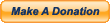We use the Google Search Engine tens of times everyday, but most of us do not know that there are certain ways in which Google can trick us or amuse us with its search results. In this post I have compiled a list of all those Google Search Tricks I think deserves a mention.
Search for “Do a Barrel Roll” in Google and you will observe your search results page starts spinning. This is one of the many Google Search Tricks worth checking out.
Search for “Askew” or “Tilt” in Google and you will notice that the page containing the search results will be tilted by a small angle.
Could you plot this equation on a graph: “(sqrt(cos(x))*cos(200x)+sqrt(abs(x))-0.7)*(4-x*x)^0.01, sqrt(9-x^2), -sqrt(9-x^2) from -4.5 to 4.5”? No? Well, Place the above equation in Google search and Google’s built-in graph function can compute all of that mathematical notation and stick the results firmly on the x and y axis to produce a little blue heart. Lovely.
Google “Zero Rush” and be prepared to defend your search results from attacks by the letter “O”. It can be an interesting game to play and you can share your high scores with friends on Google Plus. Nice trick to pass your time defending your search results.
QINGMING
Qingming is a traditional Chinese festival. Search for “Qingming” on the Google Search Engine and your search results page will be decorated in accordance with the festival theme. You can see two cows bathing in water with children on top of them. You can even see the cows blinking and moving their ears.
Snake
Ever get bored while waiting for YouTube videos to buffer? Well, you won’t have that problem again. Just press the arrow keys and you can play a game of snake (it helps if you pause on a solid background, although it is much more entertaining when the blinking dot your snake has to ‘eat’ appears on someone’s face).
RECURSION
The meaning of recursion is to repeat a particular thing in a similar way. Google “Recursion” and you will think you need a dictionary to search on Google. You will be suggested: “Did you mean: recursion”. Even if you click on the though same, but suggested word, you will not get rid of the suggestion.
The “I’m Feeling Lucky” Button
Dragons
The spread sheets in Google Docs are plagued by dragons… and it’s up to you to defeat them! Ok, they’re really not, but you can slay a dragon in Google Docs with embarrassing ease. Just press ‘shift’ and ‘F12’ and you’ll be congratulated on your fine job.
GOOGLE GRAVITY
On the Google Search Engine type “Google Gravity” and click the “I’m Feeling Lucky” button. You will be taken to the URL “http://mrdoob.com/projects/chromeexperiments/google_gravity/”. Its time for you to see Google fall due to gravity. Play with the logo or anything you want. Drag it and throw it. Type a search query. If you can’t find the search button, hit “Enter”. Your search results will start falling. Google Gravity is one of the incredibly awesome Google Search Tricks.
googlle search, google, google search tricks
GOOGLE SPHERE
Type “Google Sphere” and click the “I’m Feeling Lucky” button. You will be taken to “http://mrdoob.com/projects/chromeexperiments/google_sphere/”. Your search page will revolve around “Google Image Search” You will be able to move the sphere by moving the cursor. The sphere grows in size when you click the search box for typing your query.
googlle search, google, google search tricks
ELGOOG
The mirror image you can say, of Google, “Elgoog”, when typed on the Google Search Engine and the “I’m Feeling Lucky” button clicked takes you to the URL “http://elgoog.rb-hosting.de/index.cgi”. The search results also appear as we would see on a mirror. It is a very uniquely designed site and the first time I entered it felt like I am on a site written in some weird foreign language. But its fun being here.
Gingerbread zombies
If you own an Android phone or tablet, you may have stumbled upon this easter egg already (although it doesn’t seem to work on all Android devices). If you go to ‘settings’, then click ‘about device/ phone’ and repeatedly tap ‘firmware version’ or ‘Android version’, the device will display artwork relating to whatever version of the OS you’re running. So, if you’re running version 2.3 (Gingerbread), you’ll see the little green android surrounded by a horde of zombies, and Honeycomb users will see a blue bumble bee that buzzes if you touch it. Users with Ice Cream Sandwich will see an army of Nyan cat-ish Androids encased in ice cream sandwiches zooming around in space. Which, I admit, is way cooler than the zombies pictured above (hello, who doesn’t like nyan cat!?), but until someone swings a Nexus in my direction (hint hint), I can’t screen shot it for you.
EPIC GOOGLE
Type “Epic Google” in Google and hit the “I’m Feeling Lucky” button and you will be taken to the URL “http://www.toobigtouse.com/” where you will see the Epic Google logo become larger and larger in size.
googlle search, google, google search tricks
BLACKLE
Type “Blackle” on Google and hit the “I’m Feeling Lucky” button. You will be taken to the website “http://www.blackle.com/” with a black background and built on Google Custom Search. It is the dark form of the Google Search Engine. As per Wikipedia, Blackle claims to have saved 3.12 MWh of electrical energy as of May 28, 2012.
BALL POOL
Type “Ball Pool” on Google and click the “I’m feeling Lucky” button you will be taken to the site “http://mrdoob.com/projects/chromeexperiments/ball_pool/”. Now you can play with the balls. You can drag and throw them at your will. “Ball Pool” comes from the developers of the famous “Google Gravity”.
googlle search, google, google search tricks
TOSSOVER
Type “Tossover” in Google and click the “I’m Feeling Lucky” button, you will be taken to the site “http://www.tossover.com/”. Enter a URL and type the angle by which you want the site to be rotated. It will be rotated as per your instruction. You can do a whole lot of things here. You can change images and can even fire missiles on the site.
GOGLOGO
Type “Goglogo” and press the “I’m feeling Lucky” button and you will be taken to the site “http://www.goglogo.com/” where you can type your name or any other word to create a personalized search engine.
GOOGLE CHUCK NORRIS
Type “Google Chuck Norris” and click the “I’m feeling Lucky” button and you will see the message “Google won’t search for Chuck Norris because it knows you don’t find Chuck Norris, he finds you.” Nice trick buddy.
GOOGLE RAJINIKANTH
This is the Indian Version of the famous Chuck Norris trick. Type “Google Rajinikanth” and click on the “I’m feeling Lucky” button and you will see this message “Google won’t search for Rajinikanth because it knows you don’t find Rajinikanth, he finds you.”
Do a Barrel Roll, Zerg Rush, Google gravity, Ball Pool, TossOver, Google Chuck Norris and Google Rajinikanth are my personal favourites. These Google Search Tricks are just awesome. Try out each and every trick yourself. There are many other tricks but I didn’t find them as interesting as the above. Remember that sometimes the “I’m Feeling Lucky” button may not take you directly to the first search result and instead open the search results page.









.jpg)

.jpg)

.jpg)